This is a small guide explaining howto download youtube videos and watch youtube videos directly from your computer. A lot of people ask me how to do this and it is easier to just point them here.
This guide assumes you use firefox as your web browser and windows as your operating system.
First thing you need to do is grab the Video Downloadhelper addon from the firefox addon site (click tools | addons).
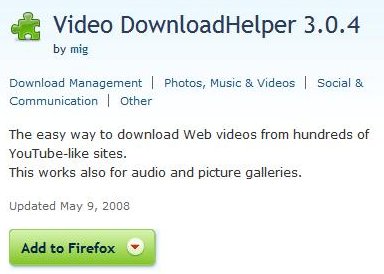
Once you have added this to firefox you will be able to download the videos, if you are on a page with a youtube video (or other flash video) you can click the downloadhelper icon to grab a file. Files are stored in your “home” folder. In Vista that would be c:\users\username\dwhelper while in older versions it would be c:\documents and settings\username\dwhelper\
So you are 50% there, you now have the videos on your machine but nothing to play them with. There are several tools available to assist in playing flv files and you can google those. I recommend using PlayFLV which will allow you to play flv files in any media player using ffdshow (ffdshow is installed during the playflv installation if you do not already have it). I use VLC player myself but you can use any media player you like.
And there you have it, a quick and easy way to grab those youtube and flash videos you want to save for later.