Just a note on a common fix for slow SMB performance when using FreeNAS, these options are disabled on default FreeNAS installs but they can make a big difference if you are experiencing slow smb access or very high cpu usage in FreeNAS
Under the services – SMB page you just need to enable the following two options to see an immediate smb performance increase
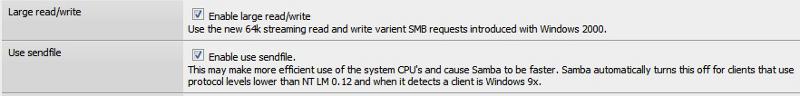
Save and restart and you should no longer have poor smb performance, you should also check your CPU usage in FreeNAS to ensure that you are not actually maxing out the CPU in particular if you are using older hardware or software RAID.
Of course make sure that your general networking is configured correctly and not causing poor performance. In my experience this is often one of the quickest ways to improve freenas performance if you are using freenas samba
I get asked pretty often what size CPU is need for FreeNAS and unfortunately there is no magic number but depending on your settings and hardware you will need roughly 150-200Mhz per 100Mbit if you are using SMB and Software RAID, for ZFS you will need slightly more CPU power. FreeNAS is very light on RAM on 512MB is more than enough for 95% of the setups possible.
Also make sure you SMB logging is set to the minimum, this alone can double your FreeNAS performance