An old guide to use an existing PC as a wireless access point without the need for a router, the guide was for XP but it should work on newer operating systems and is great if you are looking for a way to connect your cell phone to your computer via wifi
The first thing you will need to do is Spoof your MAC address. Some wireless cards will already have an option to do so in the supplied software, if not you will need to use WINDHCP to make the changes. Thanks to LincoMatic for this great tool
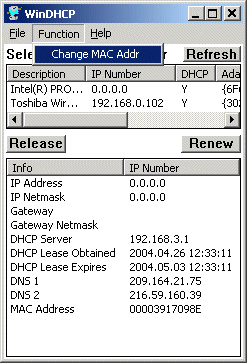
Once you have your new MAC address you will need to find the key in your system registry, search for the MAC address in the windows registry. To access the registry click start and then run. Enter regedit in the box and hit enter. Depending on your particular card you may need to search for different things, try APMODE or OWNSSID. Unfortunately each card will have a different registry location and you will need to hunt for it a little.
You will need to make a few changes to get everything working now. Find the profile that you want to modify and edit or create the following entries;
APMode = “1”
OwnSSID = “apname”
OwnChannel = “11”
Exit the registry editor and your ready to go, activate the profile which you edited and your on your way. Windows will now act as an access point. Not the best solution but it will get the job done.
I have not tried this using Native Windows Wireless drivers. I doubt it will work the same way so it would be best to use the 3rd party drivers provided by the card manufacturer.
You will need need to configure ICS if you want to access the Internet from your PSP, Wii or Phone using your computer. But at this point you have wifi without a router using a USB wifi dongle or similar wireless card. But in short you already have a wifi without a router aka a free access point.